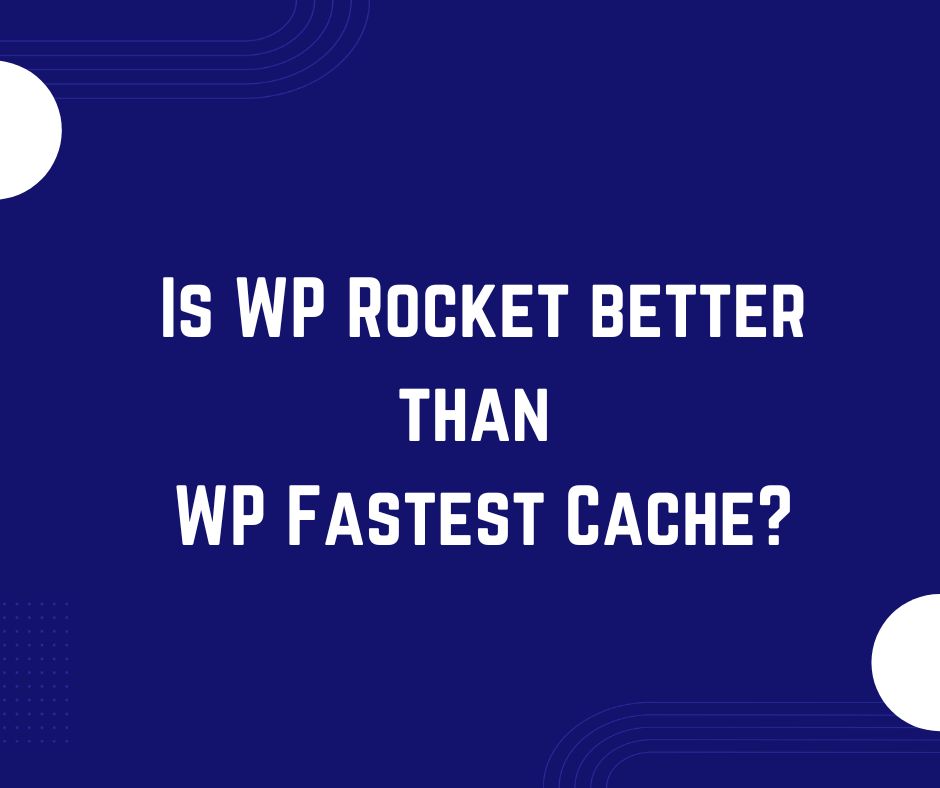Is WP Rocket better than WP Fastest Cache?
In this article, I will discuss some of the factors due to which I prefer WP Rocket over WP Fastest Cache. Both are great plugins and work equally well to improve the performance of the website without any coding knowledge required.
Pricing
WP Fastest Cache has a free version but WP Rocket does not have a Free version. So, at this point, you might think if both plugins are equally good then why shouldn’t we go with the Free version of WP Fastest Cache? So if you want to get maximum improvement in performance with the Free version then you will have to use Autoptimize as well in combination with WP Fastest cache to optimize CSS and JS apart from just minifying. Moreover, even after using the Free version of WP Fastest Cach and Autoptimize, you still have to do some work to fix Render Blocking CSS and JS and optimize external scripts.
With WP Rocket we get everything (Cache + CSS & JS minification + Fixing Render Blocking CSS & JS etc.) in one package.
If we compare the Premium version of WP Fastest Cache with WP Rocket, for a single site License the prices are almost the same. For multiple sites, WP Rocket is much more economical (Costs $249 for unlimited sites whereas WP Fastest Cache costs $175 for only 5 sites). So we can say that WP Rocket wins the race even if we compare pricing.
User Friendly
WP Rocket is user-friendly and works even without any configuration. You don’t need to manually enabled cache or Gzip compression. It does all the heavy lifting automatically on activation without breaking the site. However, for getting maximum results further configuration is recommended. UI of WP Rocket is very easy to navigate so it’s easy for beginners to configure advanced options. If anything goes wrong simply disabling that particular option will fix the issue.
Features
WP Rocket wins the race of features as well when we compare it with WP Fastest Cache. The only thing that WP Rocket misses is the built-in image optimization solution. Currently, they are offering a separate free plugin (Imagify) for image optimization which has a limited quota in the free version. Apart from a powerful cache the two features that make WP Rocket standout are the “remove unused CSS” and “Delay JS” option. These two features are very powerful although most users find it hard to configure these options at best potential without breaking site.
Conclusion
WP Rocket wins the race in all aspects when we compared it with WP Fastest Cache. So if you are a Developer or Agency then you should look no further and get WP Rocket for your Client sites to give users the best experience.
You can also Subscribe to my Youtube Channel where I will post some helpful tutorials. If you want me to write about any specific customization in WordPress, you can let me know in the comments.